Competition Kit
Host an easy, free, and fun GoVenture Business Simulation Competition at your school or organization!
NEXT EVENT: To be determined —
changes are coming; sign up to stay informed
MediaSpark is donating free versions of GoVenture Lemonade Stand and GoVenture Micro Business to any organization wishing to host a GoVenture Business Simulation Competition (must meet eligibility criteria).
GoVenture simulations are easy-to-use programs that introduce children and adults to the experience of running their own businesses. Use the free GoVenture Competition Kit to:
Add excitement to an event and provide hands-on business experience.
Increase awareness and enrollments in your business programs.
Here's how it works
1
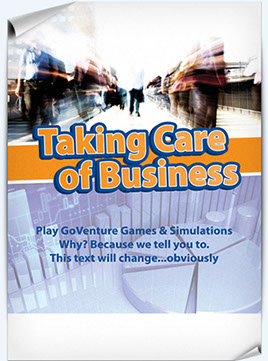 Host an exciting, computer-gaming competition using award-winning GoVenture business simulation software.
Host an exciting, computer-gaming competition using award-winning GoVenture business simulation software.- This event can be held over a single lunch period - or it can last up to a week - it's up to you.
- We provide EVERYTHING for FREE: promotional materials, the GoVenture business simulation software (for use during the event), and an easy-to-follow checklist to help you make it all happen.
- You provide the computer(s), some inexpensive prizes (such as from the "dollar store"), and the event supervision. Perhaps you could even have your current students manage and promote the event.
- See below for details.
Prefer that we manage the event for you?
We can manage a business game event for you at any time during the year for a small fee. Instead of using our free Competition Kit, our GoVenture Business Game Events service can help your organization facilitate entrepreneurship and startups, enroll more students, recruit new employees, and enhance your brand.
Find out more ![]()
What would this event look like?
2
There are many ways you can host an event to best suit your needs. You can choose to have students play GoVenture at one or more computers, or you can play it at your own computer with a projector at the front of the class. Both scenarios are outlined below.
Students playing GoVenture individually or in teams at computers in the school.
Playing GoVenture on a single computer with projector at the front of a class or auditorium.
- Use our free ready-to-print posters and announcements to generate excitement about the event.
- Place one or more computers in a high traffic area (You can also keep them in a class or lab if necessary).
- Have students take turns, individually or in teams, to play the simulation for a set amount of time; say 3-10 minutes each.
- Track scores using a clipboard.
- Consider giving away small prizes to participants (We provide you with very inexpensive and easy prize ideas).
- Encourage participating students to consider Business courses.
- Announce the winners with some fanfare and remind students about the benefits of enrolling in business courses.
The GoVenture Competition Kit includes more detailed step-by-step directions.
Watch a video to see how GoVenture Micro Business simulation was used in a room with 350 students and only one computer during a 45 min period.
Note: In this video students were inputting decisions using an audience response system. Chances are you may not have one of those. No problem! Just have students make noise to vote for their preferred choices (A,B,C, or D) - loudest wins!
Students playing GoVenture at a distance on home or school computers.
Use GoVenture to host an online competition for individuals, teams, groups, or schools.
Ideas to make your event an even bigger success
![]()
- Consider having your current business students promote and manage the event.
- Have the Principal and/or business teacher play the simulation – and post their scores as the ones to beat.
- Play BTO's song, Takin' Care of Business (iTunes
 ), or the The Apprentice theme song, For the Love of Money by the O'Jays (iTunes
), or the The Apprentice theme song, For the Love of Money by the O'Jays (iTunes  ) over the school's P.A. to remind everyone about the upcoming event. Or have it playing at the computer desks.
) over the school's P.A. to remind everyone about the upcoming event. Or have it playing at the computer desks.
- Use a computer projector to show bystanders how the game is being played.
- Consider finding a local business to sponsor the competition and supply more valuable prizes to the winners.
- Run the event over several days and announce the scoring leaders over the P.A. throughout the day. Award prizes each day with a grand prize at the end. The more days you play, the higher your reach!
Does this really work?
3
- It really does. Computer simulations, like GoVenture, can engage students at all levels — whether book-smart, street-smart, or somewhere in between.
- GoVenture simulations are designed specifically for schools and offer a learning experience that parallels the exciting and engaging digital formats in which students routinely participate.
- GoVenture simulations have been used by hundreds of thousands of students (and adults) around the world and are suitable for all grades and levels.
Why is the GoVenture Competition Kit free?
4
- We frequently provide free resources because we believe that business and money skills are fundamental to improving the quality of life and success of individuals and communities.
- We sell GoVenture simulations. Helping facilitate interest in business and related subjects is also good business for us.
- We believe you will be so impressed by the level of engagement and learning at these events, that you might consider buying GoVenture simulations for your other educational initiatives. (There is no obligation to do so. We just think you will be impressed by the results).
What is included in the GoVenture Competition Kit?
5
- Ready-to-print posters in 8.5x11" and 11x17" format. Three different slogans and designs are provided. Choose the one you like best or all three! Add your event details in the space provided and then print on any printer in black and white or color.
- Promotional text that can be used in an email or P.A. announcement to announce your event.
- Ready-to-print stickers in various sizes that can be printed in black and white, cut, then applied to various prizes, such as soda cans, bottles, food items, etc.
- Ready-to-print Certificate of Participation that can be provided to students.
- Login account to access a GoVenture simulation ONLINE during your designated 7-day period.
- Additional step-by-step details.
Which GoVenture Simulations are included in the GoVenture Competition Kit?
6
For the free Competition Kit, you can use GoVenture Lemonade Stand and/or GoVenture Micro Business. You may use one or both of these products - links will be provided on the a single web page when the Kit is opened so you can direct your students to choose whichever links you prefer.
Note that we have many other business, money, and health simulations that are suitable for all ages, including K-12, college, and adult education. Currently, our other programs are not included with the free Competition Kit.
GoVenture Lemonade Stand
Run a virtual lemonade stand. The perfect first step for young students or even adults to learn the basics or running a business.
Decisions include Price, Recipe, Inventory, Weather, and Forecasting.
Suitable for Elementary, Middle, and High School.
Choose this simulation if time is an issue. Fewer variables mean faster game play. The faster pace allows more students to participate in the action. Students can play in as little as 3 - 5 minutes each.
System Requirements: Can be played on computer, tablet, or phone! No installation necessary, just click and play in your browser. Flash version also available. Internet access is required to play.
![]() See a screenshot tour or watch a video of GoVenture Lemonade Stand
See a screenshot tour or watch a video of GoVenture Lemonade Stand ![]()

Play the free trial right now!

GoVenture Micro Business
Run a mobile business cart — sell food, jewelry, electronics, and more!
Decisions include Product Type, Location, Weather, Schedule, Prices, Inventory, Quality, Employees, Advertising, and Forecasting.
Suitable for Middle School, High School, University, Adult.
Choose this simulation if you want a deeper learning experience and have the time to allow 15 - 30 minutes for each player or team.
System Requirements: Plays in a browser using the free Adobe Flash plugin that is installed on most computers (Windows, Macintosh, Linux). Will not work on tablets or smartphones. Internet access is required to play.
![]() See a screenshot tour or watch a video of GoVenture Micro Business
See a screenshot tour or watch a video of GoVenture Micro Business ![]()
Play the free trial right now!
Can I try the simulation now? What are the technical requirements?
7
Yes. There are free online trials available on our website.
The simulations made available for your event will be the ONLINE versions. The ONLINE versions require Internet access. NOTE: GoVenture simulations are also available in CD-ROM format, which can also be installed to a local hard drive or school network, but these formats are not available as part of the free GoVenture Competition Kit.
The best way to test your computer(s) to see if they can run GoVenture is to play the free online trials. See step 6 above for access to the trials.
Ready to Sign Up?
8
Here are the eligibility requirements for using the GoVenture Competition Kit:
![]() You must be associated with an accredited K-12 School, College, University, or nonprofit.
You must be associated with an accredited K-12 School, College, University, or nonprofit.
![]() The event must be held on-site with participants playing GoVenture on-site, not at a remote location.
The event must be held on-site with participants playing GoVenture on-site, not at a remote location.
![]() You agree to use the GoVenture Competition Kit and the free GoVenture simulation only as you outline in your application form and which is subsequently approved by MediaSpark.
You agree to use the GoVenture Competition Kit and the free GoVenture simulation only as you outline in your application form and which is subsequently approved by MediaSpark.
![]() The GoVenture simulations can only be used during the designated time period of the competition, as requested by you and which is subsequently approved by MediaSpark.
The GoVenture simulations can only be used during the designated time period of the competition, as requested by you and which is subsequently approved by MediaSpark.
![]() To determine the success of the GoVenture Competition Kit, at the end of your event, we request that you take 5 minutes to submit a Success Report
To determine the success of the GoVenture Competition Kit, at the end of your event, we request that you take 5 minutes to submit a Success Report ![]() to let us know how well it met your expectations. This is your only obligation. Other than that, there is no cost or obligation and nothing for you to to return.
to let us know how well it met your expectations. This is your only obligation. Other than that, there is no cost or obligation and nothing for you to to return.
If you agree to the eligibility requirements and are ready to get started...
Submit the 2-minute Application Form!

